Last edited:
-
 Welcome to the Two Wheeled Texans community!
Welcome to the Two Wheeled Texans community!  Feel free to hang out and lurk as long as you like. However, we would like to encourage you to register so that you can join the community and use the numerous features on the site. After registering, don't forget to post up an introduction!
Feel free to hang out and lurk as long as you like. However, we would like to encourage you to register so that you can join the community and use the numerous features on the site. After registering, don't forget to post up an introduction!
You are using an out of date browser. It may not display this or other websites correctly.
You should upgrade or use an alternative browser.
You should upgrade or use an alternative browser.
HDR High Dynamic Range
- Thread starter Tracker
- Start date
M38A1
Admin
I've been following some threads on other forums and am amazed at the end product. However, I haven't even begun to think about attempting it.
Have you done it?
Have you done it?
Ive done quite a bit! Unfortunately people tend to way overdo the effect of it sometimes and turns all wonky or too fake in my eyes.
They key to doing it right is a good tripod
here is an old dock at Lake Lewisville I was messing around with!

They key to doing it right is a good tripod

here is an old dock at Lake Lewisville I was messing around with!

I know it is used some in computer renderings, especially for skies and backgrounds.
Here is a guy who does architectural timelapse with HDR.
Here is a guy who does architectural timelapse with HDR.
I know it is used some in computer renderings, especially for skies and backgrounds.
Here is a guy who does architectural timelapse with HDR.
This might be more info then you guys care to know or may fly over your head but it explains this a little more in depth

Lets start off by what HDR is It is know as High Dynamic Range Lighting, meaning in a single image you have a very wide range of lighting being shown.
I do something similar for work as that link. In "Computer Renderings" HDR can mean many things this is not the best example but shows the basis. Doing HDR in the computer is easy because it holds what you would call "floating point precision" that means it is able to hold a ton of information about the color values on the backend so it is easy to adjust the colors or values on the fly. Think of it kinda like RAW images but being able to hold a more infinite amount of information.
On the photography end this gets a little more tricky. Raws do hold some different exposure information but is not totally accurate. However if you shot JPG then you really only hold one value per pixel. So even though you can make the image brighter or darker it is only making it the darks less dark not adjusting the blacks to what color they should really be in real life.
So that is where HDR in photography comes in taking several samples of the same shot in the exact same position on different exposures then makes it so now you have multiple samples of what the values should be per pixel. Apply a tonal mapping algorithm to combine those images into one and edit the values to achieve your final result.
The biggest advantage HDR brings to the photography world is now being able to portray all your lighting range in one image. Think of it like this you are in a entrance of a dark cave, with a bright sky. When you use a camera you can either proplry expose the cave and get a "blown out" (meaning glowing white instead of a nice blue with clouds) sky, or a really dark cave and nice sky. With HDR you can have both properly exposed in one image.
I know much more then you actually needed but hopefully someone finds this helpful.
cave example here (not mine)


Duke
0
- Joined
- Oct 7, 2005
- Messages
- 4,820
- Reaction score
- 269
- Location
- Saint Johns, FL (Woden, TX)
- First Name
- Duke
I am tinkering with it a little.
Question. Are you using the bracket function of your camera to get your exposures? How big of an exposure swing do you capture?
Or do yo do it with just 1 picture and then duplicate it multiple times and the adjust the exposure +/- on the computer?
How many images do you typically import your HDR editor? 3, 4, 5?
I just did this one from a photo I took a while back. It came from 1 photo that I duplicated 2 more times and set the exposure +2.00 /-2.00 respectively for each duplicate.
Original

HDR Version (Apple Aperature with Photomatix HDR Editor Plugin).

Question. Are you using the bracket function of your camera to get your exposures? How big of an exposure swing do you capture?
Or do yo do it with just 1 picture and then duplicate it multiple times and the adjust the exposure +/- on the computer?
How many images do you typically import your HDR editor? 3, 4, 5?
I just did this one from a photo I took a while back. It came from 1 photo that I duplicated 2 more times and set the exposure +2.00 /-2.00 respectively for each duplicate.
Original
HDR Version (Apple Aperature with Photomatix HDR Editor Plugin).
Dixon,
With doing the +/- on the computer the only way to do it is through shooting raw and even then I find it does not yeild the best possible product. This is because most cameras do not carry enought range properly to amke it look right.
When doing my HDR I find 5 is optimal -2, -1, 0, +1, +2 This covers the range nicely. Again the more information the more you can tweak on a wider tonal map range in photomatix. Also be sure not to use photomatix defaults out of the box, you need to go in and adjust the tonal map sliders. This is the step where you get some really weird looking images.
Bracketing is great if you can set up all those settings on the camera, mostly because you do not run the risk of knocking the camera out of place between exposures by pressing the shutter button
With doing the +/- on the computer the only way to do it is through shooting raw and even then I find it does not yeild the best possible product. This is because most cameras do not carry enought range properly to amke it look right.
When doing my HDR I find 5 is optimal -2, -1, 0, +1, +2 This covers the range nicely. Again the more information the more you can tweak on a wider tonal map range in photomatix. Also be sure not to use photomatix defaults out of the box, you need to go in and adjust the tonal map sliders. This is the step where you get some really weird looking images.
Bracketing is great if you can set up all those settings on the camera, mostly because you do not run the risk of knocking the camera out of place between exposures by pressing the shutter button

I've had a lot of fun with HDR. I use a Nikon D50 camera and Photmatix software. I try whatever bracketing moves me at the time.
Click each image to see it in a larger size, HDR images need to be displayed as large as possible.
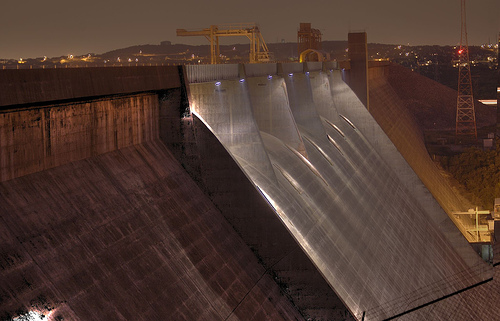


Click each image to see it in a larger size, HDR images need to be displayed as large as possible.
M38A1
Admin
Jim,
So if you have to shoot multiple shots with varying exposures, how did you keep the clouds in the same place? I would have assumed they were moving, thus made them a blur when merged.
So if you have to shoot multiple shots with varying exposures, how did you keep the clouds in the same place? I would have assumed they were moving, thus made them a blur when merged.
Jim,
So if you have to shoot multiple shots with varying exposures, how did you keep the clouds in the same place? I would have assumed they were moving, thus made them a blur when merged.
I think the cessna was made from a single raw image, this technique is sometimes called 'tone mapping' to distinguish it from 'real' hdr.
In general I use the remote control and the bracket setting on my Nikon to snap the pictures quickly.
I also have a freeware tool I found somewhere that lets you overlay the images on top of each other and scoot them into to position for the frequent case where the camera shook or something moved a little between shots.
I forget the name of the tool, but I used it on this picture, which was taken with three exposures on a windy day. If you look closely you can see where there is a little blur resulting from camera shake:
Here's one from London last summer. I think it was -2, 0, +2 bracket. I didn't have a tripod, but I could rest the camera on the guard rail. I believe the HDR application I used had a way to automatically "register" or align the images, though it was windy enough that the tree blurred a bit.
-2 stops ...

normal ...

+2 stops ...

and the HDR ...

One of these days I am going to spend some time specifically shooting images for HDR.
Cheers,
Ben
-2 stops ...
normal ...
+2 stops ...
and the HDR ...

One of these days I am going to spend some time specifically shooting images for HDR.
Cheers,
Ben
gotdurt
2
- Joined
- May 13, 2004
- Messages
- 3,983
- Reaction score
- 23
- Location
- Burnet-ish, Tx
- First Name
- Casey
- Last Name
- Fry
Funny this thread should pop up...I'm actually doing it right now to some recent car shoots that I'm a bit behind on... When I'm done I'll post a few.
In the mean time, here are some from Big Bend a few weeks ago...

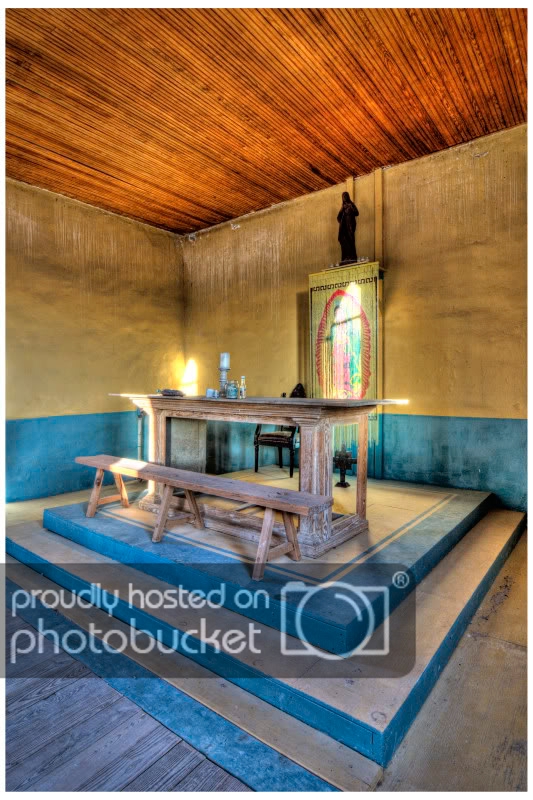

In the mean time, here are some from Big Bend a few weeks ago...
Very cool! Images like this seem to really respond well to HDR. What software are you using?
Cheers,
Ben
gotdurt
2
- Joined
- May 13, 2004
- Messages
- 3,983
- Reaction score
- 23
- Location
- Burnet-ish, Tx
- First Name
- Casey
- Last Name
- Fry
For the HDR part, Photomatix or Dynamic Photo.Very cool! Images like this seem to really respond well to HDR. What software are you using?
Cheers,
Ben
Azylum
0
i need to learn how to do this!



