Jeff S
Forum Supporter
Howdy folks....
I just got a Go Pro for Christmas, and was thrilled by it, until I learned that the battery is good for just over an hour of 1080p recording. An external battery backpack ups that to something like 2.5 hours - but I like long rides, and you never know when that interesting shot is going to come. So, that just wasn't going to cut it.
So, this post is about how I rigged up my GoPro Hero 3 Black to run off the bike's battery. This isn't rocket surgery, but there are several steps involved, so perhaps this'll save someone more time than it takes for me to type.... anyway, here goes:
Parts List:
1) GoPro Hero 3 Black

Most of this will work with other GoPro models, but the Hero 3 line uses a different battery, so you'll need to change the parts list below.
Also, the Hero 3 line includes WiFi support. So, you can start and stop recording from your smartphone, and watch low-resolution videos at lunch, streaming from the camera that's still mounted on the bike. Cute!
2) Cam-Do Battery Eliminator

I got the cheaper option without an AC power adapter. $20
3) DC to DC voltage regulator
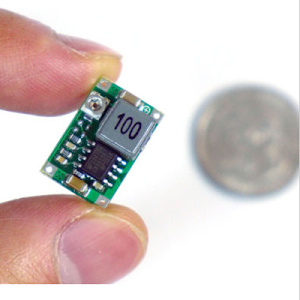
$10 off ebay.
4) Project box

Smallest one Radio Shack has
5) DC Power connector to match the battery eliminator

Size 4.0x1.7mm
6) DC Power socket and plug, size N

I also wanted to clean up my 12V power distribution for my USB charger and SAE socket. So, I got a DC terminal and jumper, some SAE connectors, wire and other odds and ends.
The Process
1) Cut the ends off the terminal block, and jumper three of the lugs together. These are my +12V connections. The non-jumpered connection is ground. Smash all that into one side of the project box, and cut a hole in the end of the box to get the wires in.
(Now, I could / should have done two lugs +12V and two ground, instead of three / one. I was originally going to ground outside the box to save room, but crammed it all in there....)
2) Mount the N-size DC connector at the other end of the box.
3) Solder the "OUT" side of the DC-DC voltage regulator to the DC connector and the "IN" side to terminal connectors (oops, didn't list those in the parts list)
4) Then, connect power in to an SAE connector, the matching side to the battery, through a 5A fuse.
5) Wire in any other 12V stuff you've got. For me, that's a dual-port USB charger and an externally accessible SAE connector for charging, mini air compressor, margarita machine, etc.
That all look like this:
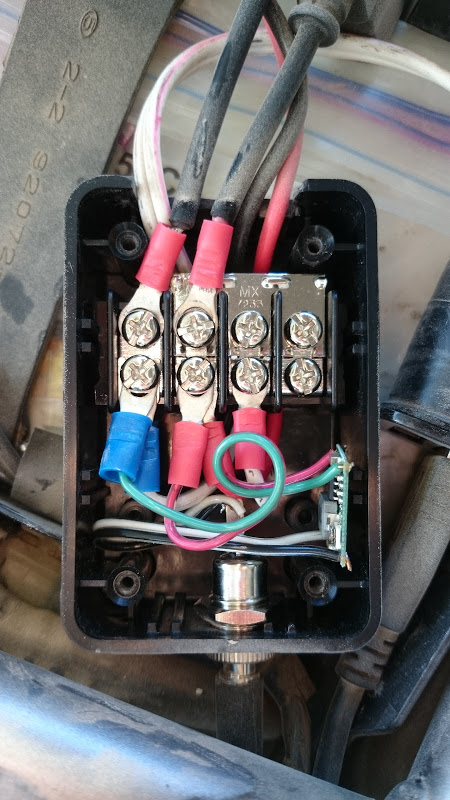
6) NOW - a very small flat-head screwdriver (1.5mm) and hook up a multi-meter to the OUT side of the voltage regulator. Turn the pot on the regulator until you get 4.3-ish volts out. Too much, and the battery eliminator or the GoPro might go POOF! Too little, and the GoPro won't power on, or will shut off after a brief run.
7) OK - now just make a cable with the N-size connector at one end, and 1.7mm connector at the other. This connects this contraption with the battery eliminator. Plug that into the GoPro, and watch it go!
Here's a shot of this thing in situ:
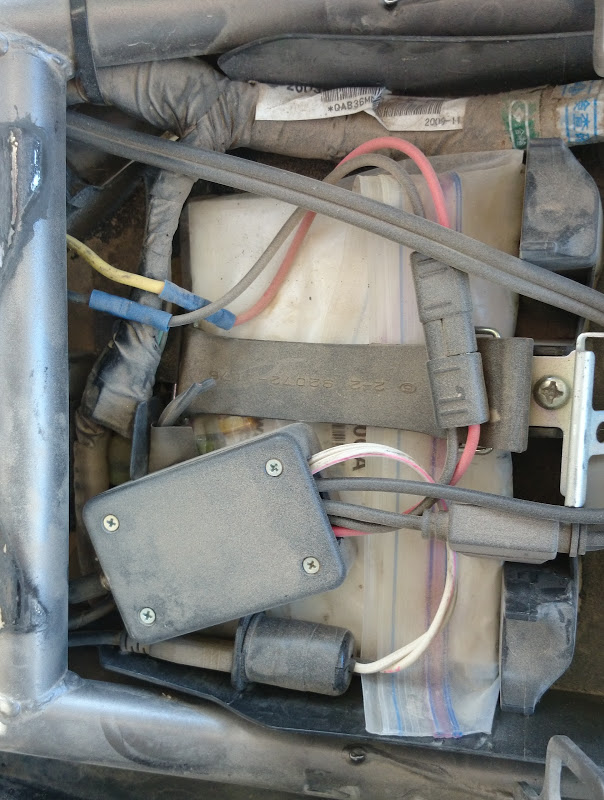
SAE connector leads to the battery and attaches to the top side of the terminal block. Left ONE block is ground, other three are jumpered together for 12V. This power is unswitched - always on.
White wires out the right of the box goes into the USB charger
Fused lines coming out the right go to the external SAE connector
And the DC connector is just visible. lower left, going to the GoPro.
So, that's all there is to it, apart from mounting up the GoPro where ever you want it. And, you'll need to cut a pass-thru in the GoPro housing to get the DC power in there. Here's how that looks for me:

That's a bunch of 90 second epoxy, electrical tape, and the back of a micro-SD card case, stuck on the back of the "skeleton" GoPro housing. You need the extra clearance the skeleton + the SD card case provides. The trick is that you need enough room inside the case to allow you to open the housing door and remove / attach the battery without stressing the wire protruding through the case. This is all good and water-proof, I did maybe dozen water crossings this weekend to prove it!
I mounted this to an M8 RAM mount ball that I put on the triple clamp:

Now - as an improvement, I'm going to replace those DC connectors at the battery eliminator with waterproof DC connectors like these:

The electrical tape was proven to be waterproof, but actual designed-to-be-waterproof connectors will be a lot more re-assuring.
So, there you have it. I can mount my phone on a RAM mount on the dash, and turn the WIFI on the GoPro on. Then, through the phone, you can start / stop recording, change settings, take still photos, or watch footage you've already shot (well, this only works if your gloves are semi-conductive and thus can work with a touch-screen phone). And never need to worry about running out of power - just SD card space!
I just got a Go Pro for Christmas, and was thrilled by it, until I learned that the battery is good for just over an hour of 1080p recording. An external battery backpack ups that to something like 2.5 hours - but I like long rides, and you never know when that interesting shot is going to come. So, that just wasn't going to cut it.
So, this post is about how I rigged up my GoPro Hero 3 Black to run off the bike's battery. This isn't rocket surgery, but there are several steps involved, so perhaps this'll save someone more time than it takes for me to type.... anyway, here goes:
Parts List:
1) GoPro Hero 3 Black
Most of this will work with other GoPro models, but the Hero 3 line uses a different battery, so you'll need to change the parts list below.
Also, the Hero 3 line includes WiFi support. So, you can start and stop recording from your smartphone, and watch low-resolution videos at lunch, streaming from the camera that's still mounted on the bike. Cute!
2) Cam-Do Battery Eliminator
I got the cheaper option without an AC power adapter. $20
3) DC to DC voltage regulator
$10 off ebay.
4) Project box
Smallest one Radio Shack has
5) DC Power connector to match the battery eliminator
Size 4.0x1.7mm
6) DC Power socket and plug, size N
I also wanted to clean up my 12V power distribution for my USB charger and SAE socket. So, I got a DC terminal and jumper, some SAE connectors, wire and other odds and ends.
The Process
1) Cut the ends off the terminal block, and jumper three of the lugs together. These are my +12V connections. The non-jumpered connection is ground. Smash all that into one side of the project box, and cut a hole in the end of the box to get the wires in.
(Now, I could / should have done two lugs +12V and two ground, instead of three / one. I was originally going to ground outside the box to save room, but crammed it all in there....)
2) Mount the N-size DC connector at the other end of the box.
3) Solder the "OUT" side of the DC-DC voltage regulator to the DC connector and the "IN" side to terminal connectors (oops, didn't list those in the parts list)
4) Then, connect power in to an SAE connector, the matching side to the battery, through a 5A fuse.
5) Wire in any other 12V stuff you've got. For me, that's a dual-port USB charger and an externally accessible SAE connector for charging, mini air compressor, margarita machine, etc.
That all look like this:
6) NOW - a very small flat-head screwdriver (1.5mm) and hook up a multi-meter to the OUT side of the voltage regulator. Turn the pot on the regulator until you get 4.3-ish volts out. Too much, and the battery eliminator or the GoPro might go POOF! Too little, and the GoPro won't power on, or will shut off after a brief run.
7) OK - now just make a cable with the N-size connector at one end, and 1.7mm connector at the other. This connects this contraption with the battery eliminator. Plug that into the GoPro, and watch it go!
Here's a shot of this thing in situ:
SAE connector leads to the battery and attaches to the top side of the terminal block. Left ONE block is ground, other three are jumpered together for 12V. This power is unswitched - always on.
White wires out the right of the box goes into the USB charger
Fused lines coming out the right go to the external SAE connector
And the DC connector is just visible. lower left, going to the GoPro.
So, that's all there is to it, apart from mounting up the GoPro where ever you want it. And, you'll need to cut a pass-thru in the GoPro housing to get the DC power in there. Here's how that looks for me:
That's a bunch of 90 second epoxy, electrical tape, and the back of a micro-SD card case, stuck on the back of the "skeleton" GoPro housing. You need the extra clearance the skeleton + the SD card case provides. The trick is that you need enough room inside the case to allow you to open the housing door and remove / attach the battery without stressing the wire protruding through the case. This is all good and water-proof, I did maybe dozen water crossings this weekend to prove it!
I mounted this to an M8 RAM mount ball that I put on the triple clamp:
Now - as an improvement, I'm going to replace those DC connectors at the battery eliminator with waterproof DC connectors like these:
The electrical tape was proven to be waterproof, but actual designed-to-be-waterproof connectors will be a lot more re-assuring.
So, there you have it. I can mount my phone on a RAM mount on the dash, and turn the WIFI on the GoPro on. Then, through the phone, you can start / stop recording, change settings, take still photos, or watch footage you've already shot (well, this only works if your gloves are semi-conductive and thus can work with a touch-screen phone). And never need to worry about running out of power - just SD card space!



 Feel free to hang out and lurk as long as you like. However, we would like to encourage you to
Feel free to hang out and lurk as long as you like. However, we would like to encourage you to 
 That quickly got trimmed down to about 11GB, then to 36 minutes on youtube:
That quickly got trimmed down to about 11GB, then to 36 minutes on youtube: