- Joined
- Feb 28, 2003
- Messages
- 51,246
- Reaction score
- 8,253
- Location
- Huntsville
- First Name
- Scott
- Last Name
- Friday
I've added a feature that allows the creator of an event to add an RSVP list to their event which allows users to put themselves on the list. The list sits at the top of the event thread so that it is quickly and easily seen rather than having to wade down through the posts or trying to continually update the original post to add/remove people as they change their minds. It is very easy to use.
First, just create your thread with your first post like you would normally do.
After the thread is created, open the thread and view the first post.
In the upper right hand corner, click on the drop down menu. See below,

A menu will pop up allowing you to specify the start and end date, a registration deadline, and a maximum number of attendees. The start date is required but the others are optional.

After you hit submit, this is what the top of the thread will look like,
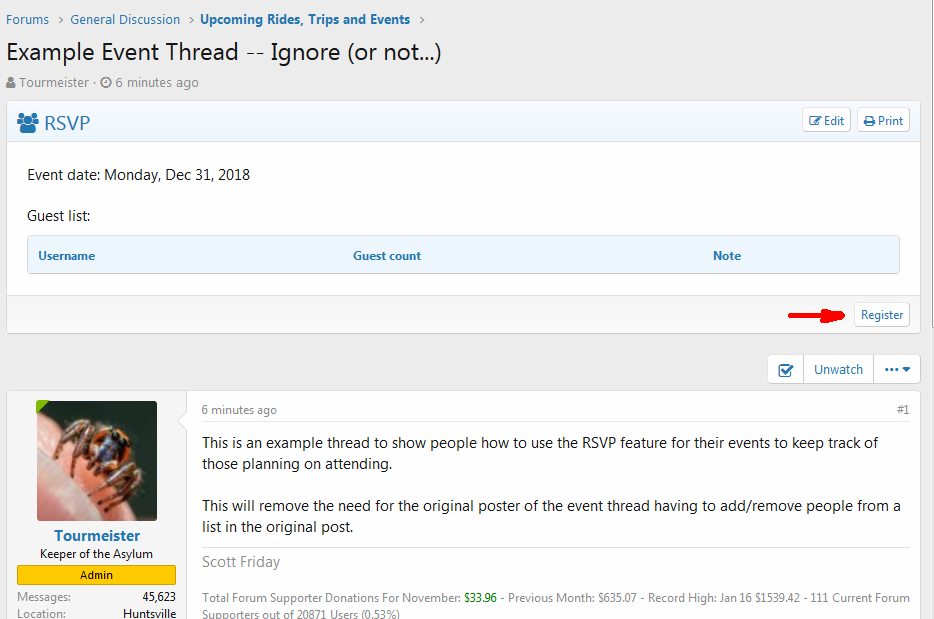
Users can then register by clicking the Register button in the lower right corner of the window. They can also come back and edit their info. The Register button becomes a "Register Edit" button after they originally submit their info.
The original poster can edit the RSVP details by hitting the Edit button in the upper right corner of the window. They can also print the list. (I am not sure if other users can print the list as well?).
That is all there is to it, except perhaps adding your event to the forum calendar!
First, just create your thread with your first post like you would normally do.
After the thread is created, open the thread and view the first post.
In the upper right hand corner, click on the drop down menu. See below,
A menu will pop up allowing you to specify the start and end date, a registration deadline, and a maximum number of attendees. The start date is required but the others are optional.
After you hit submit, this is what the top of the thread will look like,
Users can then register by clicking the Register button in the lower right corner of the window. They can also come back and edit their info. The Register button becomes a "Register Edit" button after they originally submit their info.
The original poster can edit the RSVP details by hitting the Edit button in the upper right corner of the window. They can also print the list. (I am not sure if other users can print the list as well?).
That is all there is to it, except perhaps adding your event to the forum calendar!



 Feel free to hang out and lurk as long as you like. However, we would like to encourage you to
Feel free to hang out and lurk as long as you like. However, we would like to encourage you to